How do you stay connected with your users? Push notifications have become an essential tool for achieving this goal. But what exactly are push notifications? How does it work, and why is it so important? Let’s dive into the world of these messages and explore how they work, their benefits and best practices for using them effectively.
What is a push notification?
A push notification is a message that appears on a mobile device or web browser, even when the user is not actively browsing the application or website sending the message. Push notifications are instantaneous and can be sent at any time.
Push notifications can take various forms, such as alerts, banners or badges on application icons. They are used to inform users of updates, special offers, reminders or other relevant information.
How do push notifications work?
The push notification process generally involves three main players:
- The Application Server: This is the application or service that wishes to send a notification.
- The Push Notification Service: Platforms such as Firebase Cloud Messaging (FCM) for Android, Apple Push Notification Service (APNs) for iOS, or web services for browsers, which transmit the notification from the server to the user’s device.
- The User’s Device: The smartphone, tablet or web browser that receives the notification.
How push notifications work in detail
Here’s a step-by-step explanation of how push notifications work:
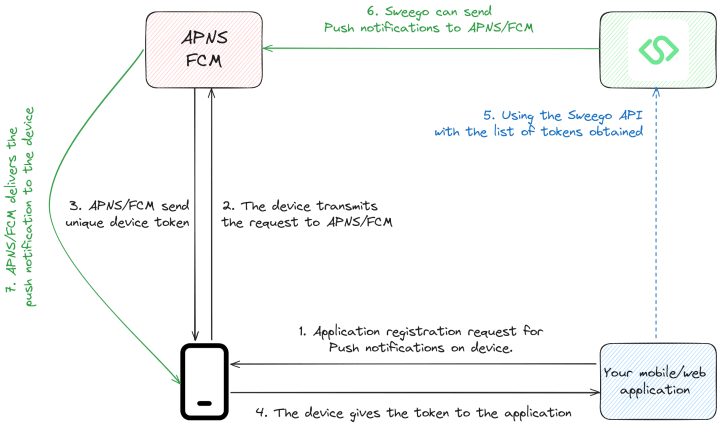
Steps of push notifications functioning
- Application registration request for push notifications on the device:
- The app displays a pop-up asking for permission to receive push notifications. The user can accept or decline.
- Device sends the request to APNS/FCM:
- Upon user acceptance, the device sends a registration request to the appropriate push notification service (APNS for iOS or FCM for Android).
- APNS/FCM sends a unique token:
- The push notification service generates and returns a unique token identifying the device (called Device Token on iOS or Registration Token on Android).
- Device gives the token to the application:
- The application receives this unique token from the device and transmits it to its backend server for storage.
- Using Sweego API with the obtained tokens:
- The application’s server uses the Sweego API to send push notifications, utilizing the stored tokens.
- It creates a request containing the device’s unique token, the notification message, and possibly additional metadata (like specific user actions).
- Sweego can send push notifications to APNS/FCM:
- Sweego sends the notification requests, including tokens and messages, to the push notification services (APNS/FCM).
- APNS/FCM delivers the push notification to the device:
- The push notification service (APNS/FCM) receives the application’s request and identifies the target device using the unique token.
- It ensures the device is online and can receive notifications.
- If the device is offline, the push notification service (APNS/FCM) can temporarily store the notification and deliver it once the device is back online.
- Once the device is available, the push notification service (APNS/FCM) sends the notification, which is displayed according to the device’s configuration.
Advantages of push notifications
Push notifications offer a number of benefits for both businesses and users:
- Improved engagement: push notifications help keep users engaged by quickly informing them of important updates or special offers.
- Instant communication: They enable instant communication with users, unlike e-mails which can go unread for hours or days.
- Personalization: Push notifications can be customized according to user preferences and behavior, making messages more relevant.
- Conversion rates: Push notifications often have higher open and click-through rates than e-mails, which can lead to better conversion rates.
Best practices for push notifications
To get the most out of push notifications, it’s essential to follow certain best practices:
- Obtain permission: Always ask the user’s permission before sending notifications. Privacy is paramount.
- Be relevant: Send messages that are relevant and useful. Avoid spamming users with unwanted notifications.
- Personalize: Use user data to personalize notifications and make them more engaging.
- Moderate frequency: Don’t overwhelm users with too many notifications. Strike a balance to maintain engagement without being intrusive.
- Clear calls to action: Include clear calls to action to encourage users to interact with the notification.
Leveraging push notifications for better user engagement and business success
Push notifications are a powerful tool for maintaining connection with your users and improving engagement. By understanding how they work and following best practices, you can use push notifications to deliver added value to your users and achieve your business objectives. Remember, the key to success lies in being relevant and respecting your users’ preferences.
 EN
EN FR
FR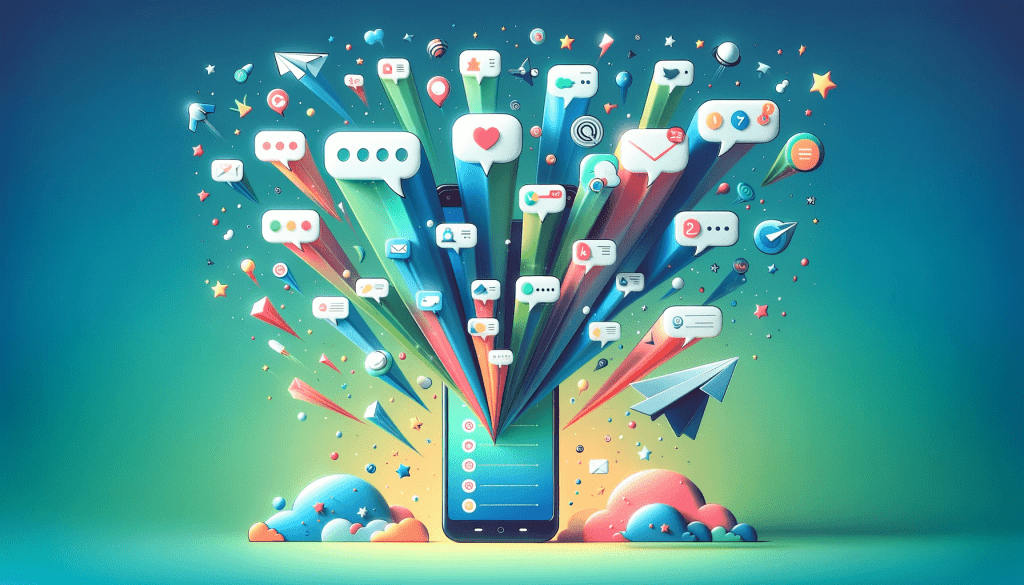
Leave a Reply