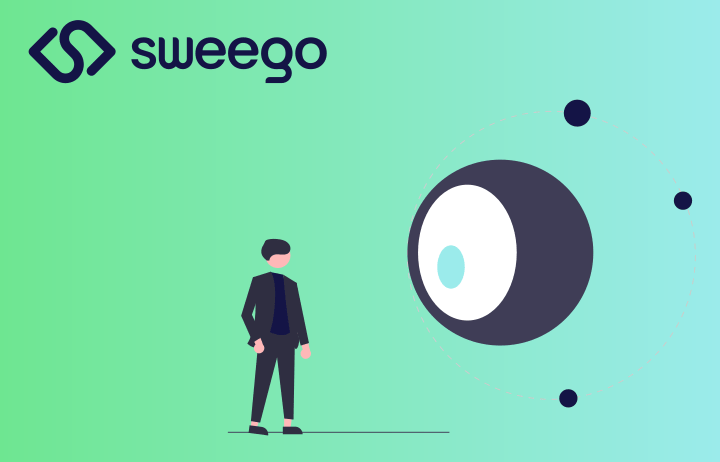The reputation of an IP address plays a crucial role in the deliverability of emails. A poor reputation can result in emails being marked as spam or blocked by Mailbox Service Providers (MSPs).
Monitoring and maintaining a good reputation for IPs used to send transactional emails, newsletters, or marketing campaigns is essential. Factors such as spam rates, bounce rates, recipient engagement, blacklists, and sending volume can impact the reputation of an IP. Tools like SenderScore, Google Postmaster Tools, and Microsoft SNDS help track and manage IP reputation effectively.
What factors can impact your IP reputation?
As in life, a reputation takes a long time to build, but it can be destroyed very quickly. Several criteria can have an impact:
- The spam rate and the number of spam messages (especially at Orange).
- Bounce rate. A high number of e-mails returned to sender (due to incorrect or inactive addresses) demonstrates poor basic hygiene.
- Recipient engagement can also play a role, especially for MSPs such as GMail or Outlook, where recipient behavior plays a central role.
- Blacklisting, whether targeted at an ip or a complete range
- The volume of mail sent by an IP: an IP that is not known or that sends very little has a poorer reputation than an IP that sends a large volume of mail without worrying about deliverability. This is why it’s not always advisable to have a dedicated IP address.
- The variability of an IP’s volume: if an IP sends little and then suddenly sends a large volume, this can also have an impact on reputation. A sudden increase can trigger anti-spam filters. As for sending volume, if your sendings are inconsistent, a shared IP may allow you to have less variation (it remains to be seen what your neighbors are sending).
As we’ve just seen, good basic hygiene is essential, as is sending content that your users want and that generates interaction. A gradual increase to warm up the IP, called Warm-Up, is a good practice for establishing a good reputation for your IP.
How to monitor the reputation of an IP address?
1. Use IP reputation monitoring tools
There are a number of online tools that can be used to monitor an IP’s reputation and quickly detect problems. Among the most popular are :
- Senderscore: Offered by Validity, this tool assigns a score from 0 to 100 to your IP according to the quality of the emails sent. A score above 80 is considered good. Validity has access to a vast amount of data, thanks in particular to the agreements it has signed with ISPs (Internet Service Providers), providing them, among other things, with a mechanism for managing FeedBackLoops.
- Google Postmaster Tools: For senders with a significant volume of emails sent via Gmail, this tool gives you insights into the reputation of your IPs and domains, your Gmail spam rate, the compliance status of your domain, as well as information on deliverability errors.
- Microsoft SNDS : If you send a lot of emails to Microsoft users (Outlook, Hotmail), this tool lets you track your IP’s reputation with these specific services.
- Cisco Talos (formerly SenderBase) : Another monitoring tool that gives an overview of the reputation of your IP address in various networks.
- Abusix : also offers tools for monitoring IP address reputation and managing abuse and spam problems. Abusix is a service specialized in detecting abuse on networks, and provides real-time information on IP reputation in the context of e-mail transmissions.
- Barracuda Central : Barracuda Networks offers a tool for checking the reputation of IP addresses and monitoring whether they are associated with spam or other malicious behavior. The level of information is very low, however.
- Broadcom (Symantec) : Offers a basic tool to tell whether a reputation is good or bad
- Spamhaus: One of the most influential blacklist databases. This service lets you check whether an IP address or domain is on their block list. But it also provides a tool for checking your reputation.
- Trend Micro : also offers a service for assessing the reputation of IP addresses and domains, via their toolTrend Micro Email Reputation Service (ERS)
2. Check blacklists
An IP address can be added to a blacklist if it sends e-mails that are perceived as undesirable. There are dozens of blacklists, but the best-known are Spamhaus, Spamcop and SURBL.
Rather than going through them one by one, you can use services like MXToolbox, MultiRBL or Hetrixtools to check whether your IP is listed on any major blacklists.
 EN
EN FR
FR