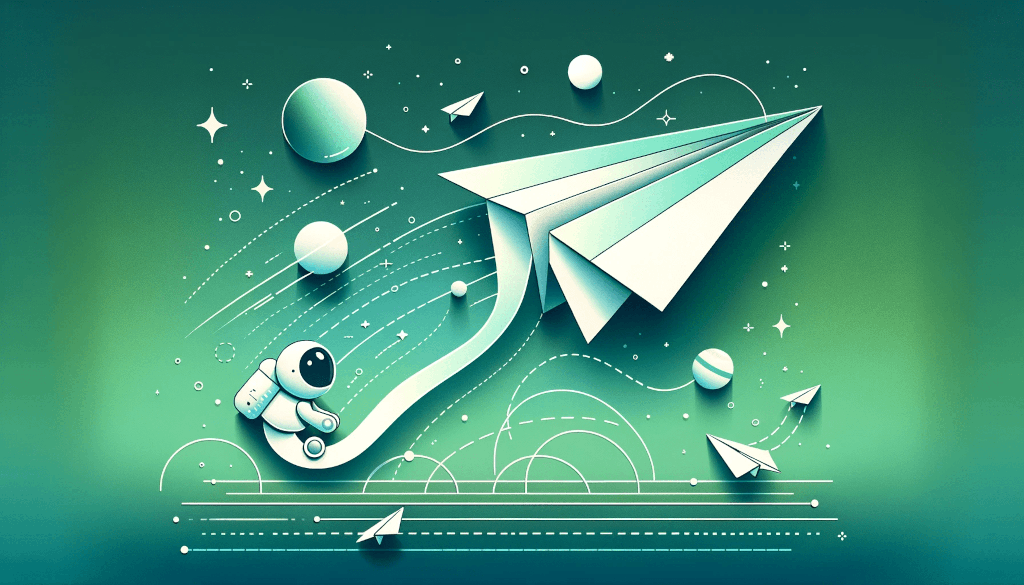Understanding email statuses in Sweego is crucial for assessing the performance of your email campaigns and ensuring effective deliverability.
Email Statuses Timeline
This diagram shows the different email statuses from a chronological point of view:
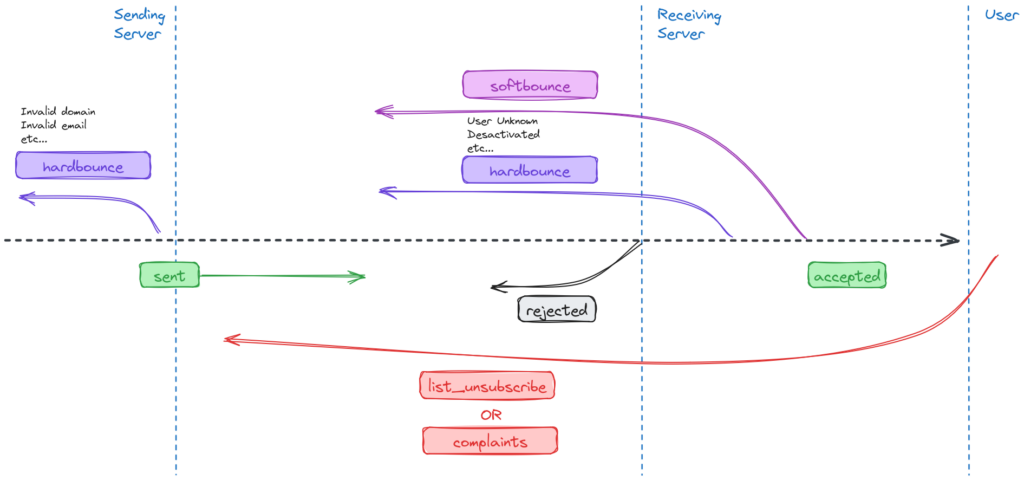
Explanation of these email statuses
You can find two type of status:
- Delivery Statuses, the status of email delivery to the recipient
- Engagement Statuses, how the recipient is interacting with the email
Delivery Statuses:
- Accepted: This refers to the count of emails successfully received by the destination mail server, signifying that the messages were delivered without any complications.
- Bounced: This represents the total number of emails that returned due to either temporary or permanent delivery failures on the recipient’s mail server.
- Hard bounce: This indicates the amount of emails that returned because of irreversible problems, such as incorrect email addresses or domains that do not exist.
- Soft bounce: This denotes the number of emails that were returned due to reversible issues, like overfilled mailboxes or momentary errors at the recipient’s mail server.
- Rejected: This details the number of emails that were refused by the recipient’s mail server at the SMTP transaction phase. Contrary to bounces, these rejections happen during the initial link-up between the sending and receiving servers, typically because of rigorous filtering standards or incorrect email details.
- Sent: This covers the total emails dispatched, regardless of whether they were ultimately received by the recipient’s mail server.
Engagement Statuses:
- Complaints: This is the quantity of grievances filed by recipients about the emails’ content or nature, often from those who find the messages to be intrusive or objectionable.
- List unsubscribe: This accounts for the emails that triggered a request to be removed from the mailing list via the “List-Unsubscribe” header, showing the recipient’s preference to stop receiving emails from the sender.
 EN
EN FR
FR