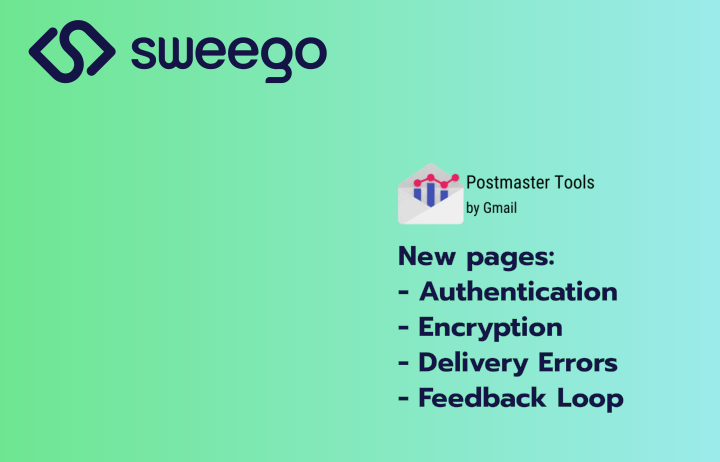Google is releasing 3 new dashboards for v2 of Google Postmaster Tools.
Google Postmaster Tools is a tool for email professionals who want to be able to monitor the compliance, health and performance of their mailings.
The first version of this new GPT, released in June 2024, provides a view of whether you are in compliance with the email sending requirements imposed by Google.
The second page of the new tool, released in August 2024, allows you to track your Google spam rates and get a detailed view of whether you are complying with the rates imposed by Google. (i.e. the limit of 0.3% per campaign that must not be exceeded).
The 3 new pages provide information on potential delivery errors, authentication (SPF | DKIM | DMARC) and TLS encryption.
Here is a little more information on these pages:
1. Delivery Errors: Identifying and Understanding Delivery Problems
The Delivery Errors page provides a daily view of the type of error, the associated reason and the error rate.
Why is this important?
Understanding why your emails are being rejected or delayed allows you to act quickly to resolve the underlying issues, whether they be invalid addresses, server lock-ups or configuration problems.
Example of use:
If you’re seeing a spike in rejects with ‘Suspected Spam’ as the reason, you need to check why some of your recipients might have placed your emails as spam.
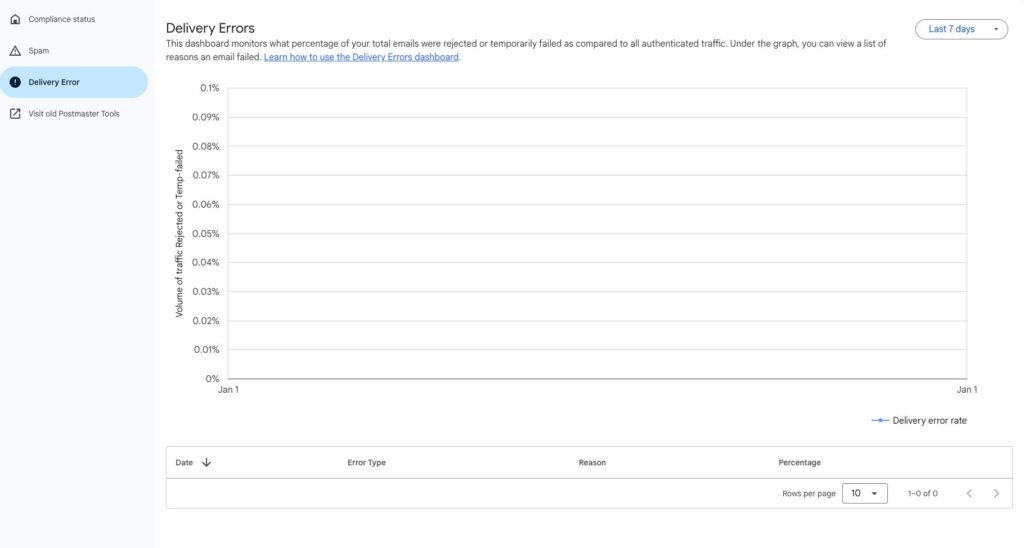
2. Authentication: knowing if you are aligned
Authentication is the cornerstone of deliverability. The new Authentication page focuses on analysing alignment and compliance with the main security protocols: SPF, DKIM and DMARC.
- Key points:
- SPF (Sender Policy Framework): Checks that authorised servers are sending emails for your domain.
- DKIM (DomainKeys Identified Mail): Guarantees that emails have not been altered en route.
- DMARC: Reinforces SPF and DKIM to protect your domain against phishing.
Why is this important?
High alignment rates increase ISP and recipient confidence, reducing the risk of your emails being flagged as spam.
Clearly, this is a point that should always be 100%.
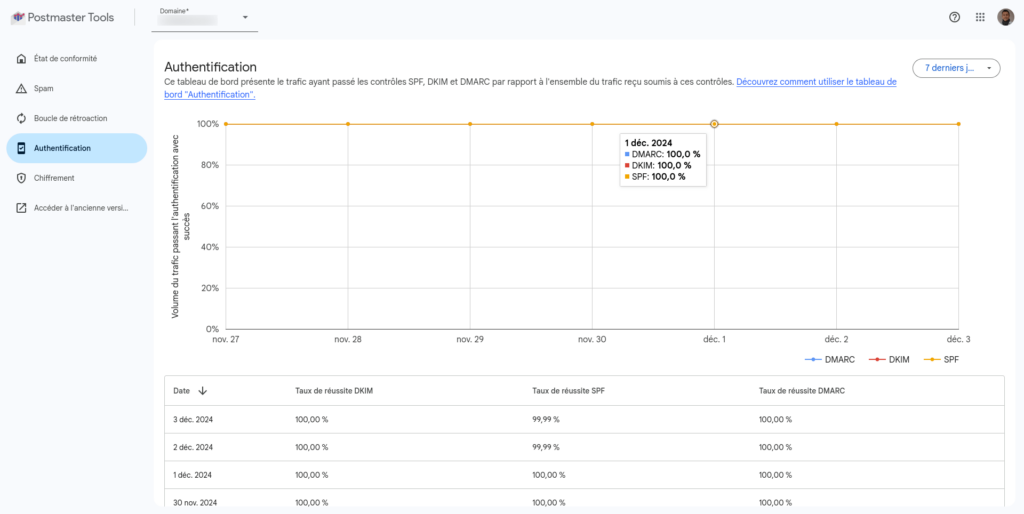
3. Encryption: guaranteeing email security
On the Encryption page, Google focuses on TLS (Transport Layer Security) encryption, which ensures the secure transmission of emails between servers.
Why is this important?
TLS encryption protects your emails from interception while in transit. A good score here not only enhances your technical reputation, but also boosts the confidence of your recipients.
What to monitor
Encryption rate of incoming emails.
Outgoing email encryption rate.

4. Feedback Loop: Learning from spam reports
The new Feedback Loop page will help you identify campaigns with a high rate of emails reported as spam by Gmail users.
How does it work?
By adding a specific header called Feedback-ID to your emails, you can trace the origin of messages reported as spam. This allows you to:
- Identify problematic campaigns.
- Identify irritating elements for recipients.
- Reduce complaints by adjusting your practices.
For the moment, there’s no revolution here in the display we were able to test, we haven’t even lost the graph.
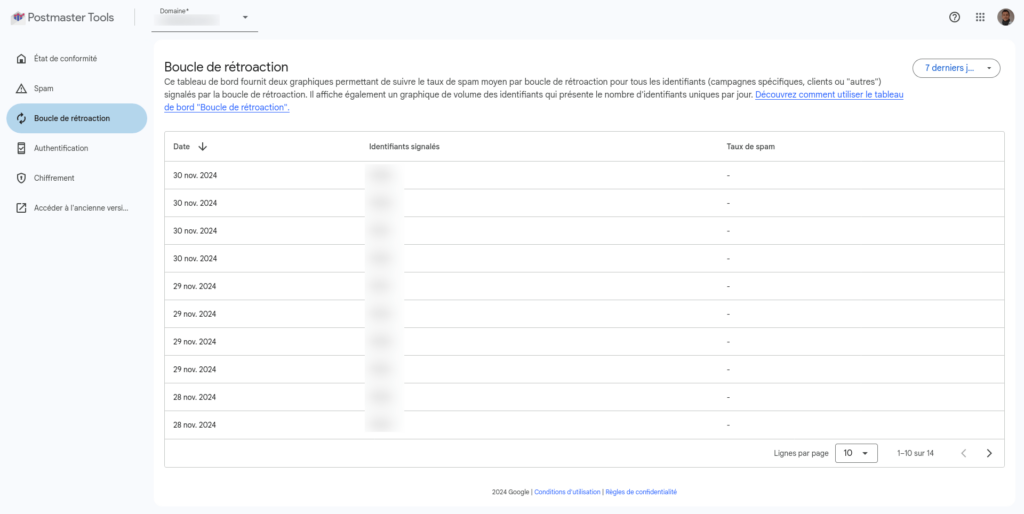
These changes are very good news for the sector, as the new Google Postmaster Tools dashboards are generally more accurate than GPT v1.
 EN
EN FR
FR