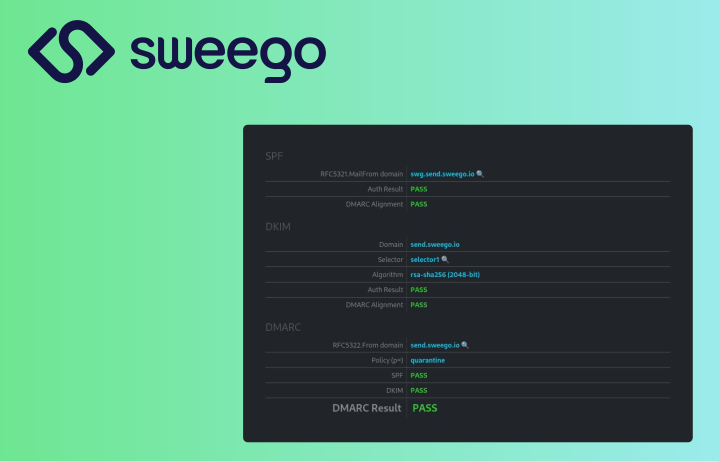Testing emails before sending them is important for anyone who wants to ensure good deliverability, whether they are transactional emails, newsletters, or marketing emails. Between verifying SPF/DKIM/DMARC configurations, analyzing content to simulate spam filters, or checking inbox placement, it can take a bit of time. Fortunately, there are free online tools to automate and simplify these checks.
In this article, we present a selection of 9 free online tools to test your emails. They will help you diagnose common issues and optimize your emails to reach the inbox.
AboutMy.email – About My Email allows you to send an email that will be analyzed with a detailed report on its authentication, size, structure, and compliance with best practices. This excellent tool is provided by Word to the Wise.
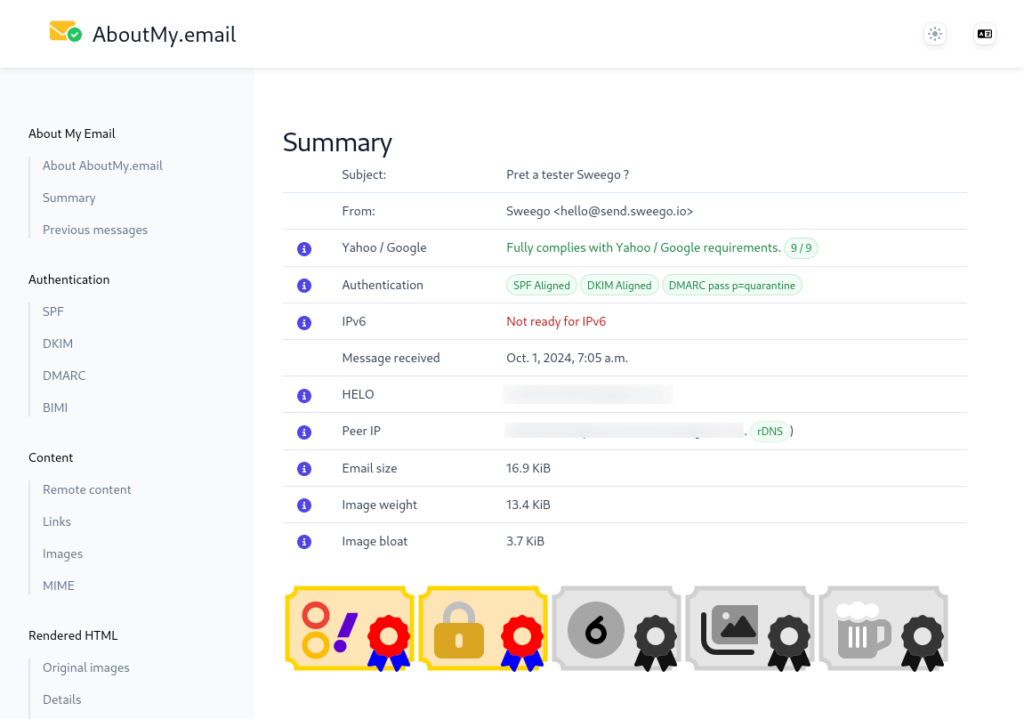
LearnDmarc – This tool lets you interactively view the result of your SPF/DKIM/DMARC authentication. Since it is interactive, it provides a well-thought-out educational approach to understand authentication.
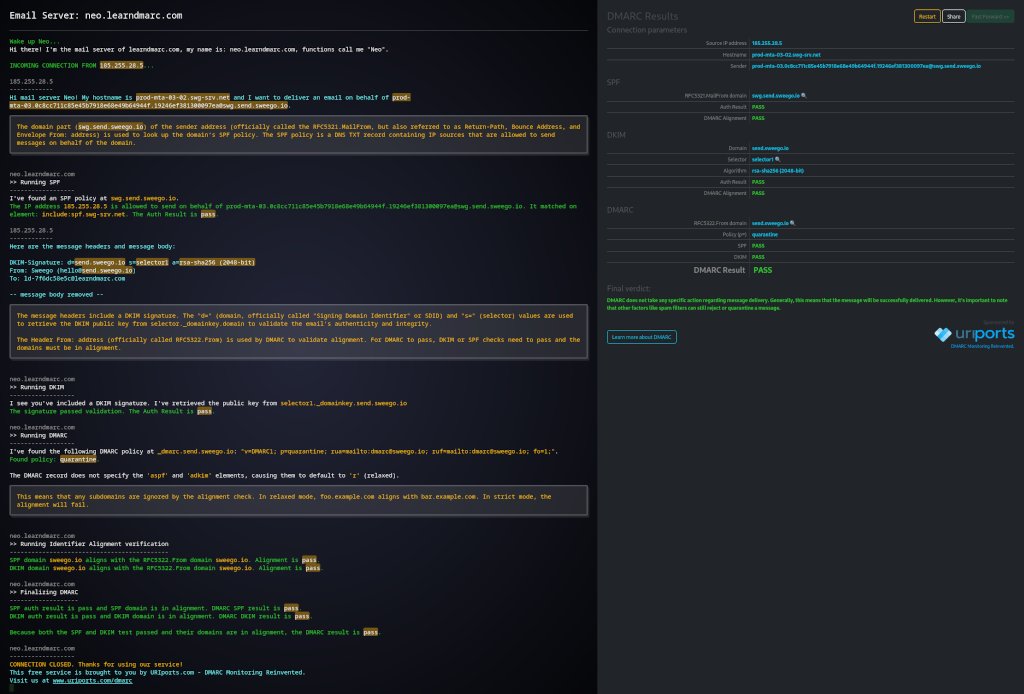
Mail Tester – A simple tool to check email deliverability. It gives you a score from 0 to 10 on the quality of your email, by checking content, DNS, SPF, DKIM, DMARC, Spamassassin’s spam score, and even if your IP is on a blacklist.
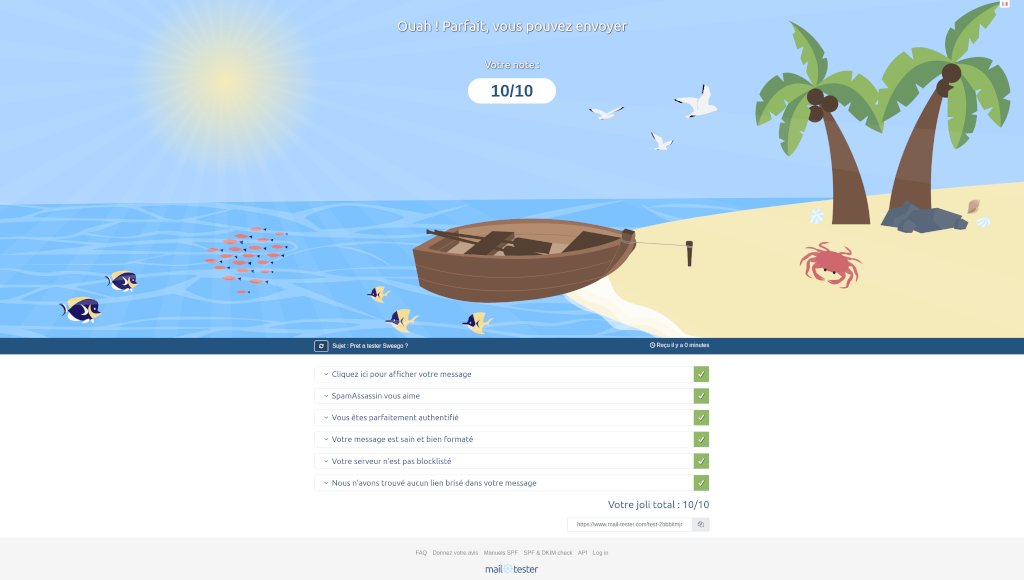
IsNotSpam – Analyzes the probability that an email will be perceived as spam by checking SPF, DKIM, and the email content. It works similarly to Mail Tester.
GlockApps – Allows you to test your inbox placement. The free version lets you do this verification once per month; for more, you need to upgrade to the paid version.
MailGenius – Checks various aspects of deliverability, such as SPF, DKIM, DMARC configurations, and evaluates the factors that could send your messages to spam. MailGenius generates a simple report with recommendations to improve the quality of your emails and maximize their chances of reaching the inbox.
Email Analyzer – Similar to Mail Tester, providing a score based on several similar tests.
HTML Email Check – This one is a bit different, but I wanted to show it to you anyway. It allows you to analyze and validate your email by checking the markup (HTML, XHTML, CSS).
CanIEmail – This tool checks the compatibility of HTML or CSS elements in different email clients. It was created by @HTeuMeuLeu and the Tilt Studio team.
I hope this list of tools will be as helpful to you as they have been to me 🙂
If you see any I may have forgotten, feel free to mention them, and I’ll add them to the list.
 EN
EN FR
FR