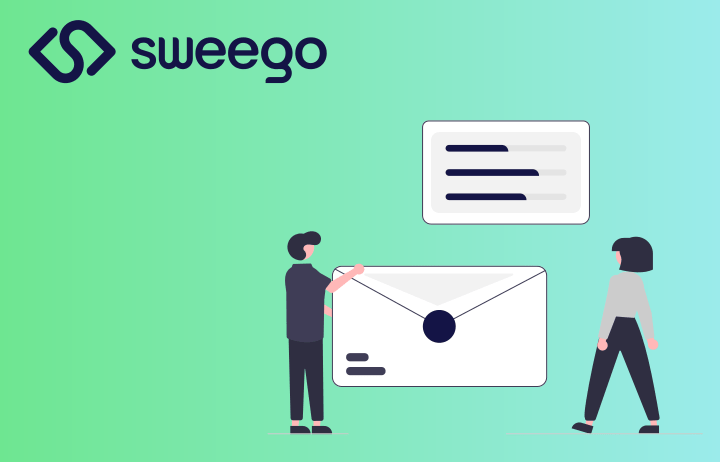The size, or rather the weight, of emails, especially when they include attachments, is a technical constraint that all users of email marketing services need to be aware of.
Email providers impose strict limits on the maximum size of emails, which can have a direct impact on the delivery of your messages. In this article, we’ll explore these limitations, understand how they work and look at solutions for effectively managing the sending of large files via your SaaS emailing application.
Calculate the email size and weight :
Calculating the size of an e-mail is more complex than it might at first appear. There are many factors involved, going far beyond the weight of attachments.
Here are the main factors that contribute to the total size of an email:
Email body : how the content weights
- Plain Text: All the text in the email contributes directly to its size. Although plain text is generally lightweight, it can still add a few kilobytes (KB) depending on the length of the email.
- HTML/CSS: If the email is formatted in HTML, the HTML code, CSS, and sometimes scripts included will increase the size. Tags, inline styles, and formatting add weight, often more significant than plain text.
Inline images and files : reduce the size of your email
- Embedded images (inline): When images are embedded directly into the email body (as opposed to hosted externally), they significantly increase the email’s size. This includes logos, banners, or any other embedded images.
- Inline CSS files and other assets: Sometimes, CSS files, fonts, or other elements are directly included in the email. While these files are usually small, they contribute to the total size.
Attachments : the files that might be heavy
- Raw size of attached files: Attachments are probably the most obvious and significant factor. However, the size displayed on your computer might be less than the size they will have once included in the email.
- Base64 encoding: Attachments are not simply attached to the email in their raw form. They are encoded in Base64 to be transmitted via the SMTP (Simple Mail Transfer Protocol). This encoding adds about 33% to the original file size. For example, a 15 MB attachment will occupy about 20 MB in the email.
Email headers : check the weight rules
- Standard headers: Headers in an email contain crucial information such as the sender, recipient, subject, date sent, and the transmission path. Although each header is small, the overall size can represent several kilobytes, especially for emails circulating through large networks.
- Custom headers: Some emailing systems add specific headers for tracking, authentication (like DKIM or SPF), or custom metadata. These additional headers increase the email’s size. At Sweego, we of course add the necessary SPF & DKIM authentication and you have the option of adding your own customized headers.
Signatures
- HTML Signatures: Rich HTML email signatures (with images, links, etc.) can add a few kilobytes to each message. If a signature is very elaborate, it can significantly increase the total email size.
Special characters and encoding
- UTF-8 and Other Encodings: Emails using special characters or different character sets (like UTF-8) can be heavier. Although this weight is generally minimal, it should be considered for large emails.
Tracking pixels and tracking links
- Tracking Pixels: Invisible images (often 1×1 pixel) used to track email openings also add to the email’s size. Although they are light, each additional pixel slightly increases the overall size.
- Tracking Links: Embedded tracking links, often longer than normal URLs due to additional tracking parameters, also add weight to the email, although minimally.
Hidden attachments : the heavy parts that are forgotten
Hidden files or metadata: Sometimes, additional metadata or non-visible files (such as vCards or elements specific to certain email clients) may be attached to the email without the user’s knowledge, increasing the overall size.
Maximum email size by Mailbox Service Provider
The maximum size of an email, including attachments, varies depending on the email service provider. Here is an overview of the limits imposed by some of the major email services:
- Gmail: 25 MB
- Outlook/Hotmail: 20 MB
- Yahoo Mail: 25 MB
- iCloud Mail: 20 MB
- Fastmail: 70 MB, including 50 MB for attachments 😳
- Orange: 25 MB
- Laposte.net: 20 MB
- Mailo: 25 MB (50 MB with Premium)
It’s important to note that this size includes not only the attachments but also the entire email content, including text, images, and any other embedded elements.
How does the size limitation work?
When you add an attachment to an email, it is encoded in base64 to allow its transfer via the Simple Mail Transfer Protocol (SMTP). This encoding adds about 33% overhead to the file size. For example, a 15 MB file will become approximately 20 MB once encoded. Therefore, even if the limit is 25 MB, you may not be able to attach a file of exactly that size.
Optimizing email size : anticipation is key
When calculating the size of an email, it’s essential to consider all components, including text, images, HTML code, attachments, and even headers and signatures.
Although some of these elements may seem insignificant individually, their combination can quickly increase the email size, impacting deliverability, loading times, and the final reception by the recipient. Therefore, optimizing email size requires careful management of each component, especially in the context of sending transactional emails.
 EN
EN FR
FR