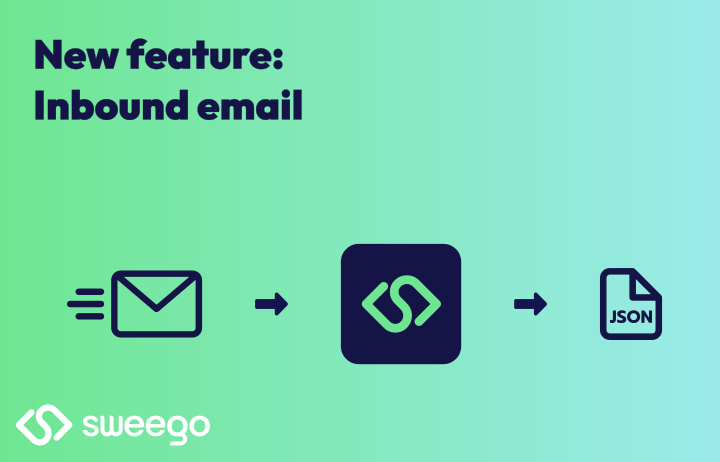Inbound email routing is our new feature that will enable you to receive emails and retrieve their content automatically via webhook.
Thanks to this new feature, you’ll be able to retrieve the replies to the emails you send or provide an address of your choice to integrate the emails received directly into your application and set up two-way email flows.
Find out in this article how Sweego helps you interact with your customers by receiving your emails, analysing their content and transmitting them to your application.
New workflows are possible!
Inbound emails use cases
Having an email address that allows you to send and receive emails isn’t complicated in itself. With Sweego, as well as being able to send your emails, you’ll also be able to receive them, which opens up a whole new range of possible uses.
Get your emails in JSON format
When an email arrives on your Inbound email domain, we analyse its content and deliver it to you via webhook in JSON format.
We already use this system internally with Sweego, in particular for managing our Feedback Loops. When a user complains of having received spam (and if their supplier offers a named FBL) an ARF (Abuse Remote Format) report is sent by email to an address that we have configured. We analyse its content and provide a JSON with all the information needed to forward the complaint to you by webhook, for example.
ATS (Applicant Tracking System)
Imagine a SAAS recruitment management solution that, via Sweego, sends out vacancies corresponding to a registered search for candidates.
If a candidate is of interest, they could send their application directly and the software would integrate the candidate’s response directly into its tool.
Customers Support
If you send emails from your application and someone replies, with Inbound Email you can integrate these replies into your ticketing tool or your CRM…
This way, you don’t lose any interaction with a customer or user.
Workflow automation
In sectors such as human resources, logistics or fintech, incoming emails can trigger specific workflows. For example, the transfer of an invoice to an email address, which then adds it directly to the list of invoices to be paid…
In short, the uses are limited only by the imagination…
How to activate inbound email?
Note that the Inbound email function is reserved for paying users.
Inbound email is activated in the email channel management, and more specifically in the Inbound email tab, or via the url :
https://app.sweego.io/home/inbound
All you need to do there is add an Inbound Email domain.
You can either specify a sub-domain or none at all, and therefore use your sending domain.
Create an MX record with a priority of 10, and point it to the address: mx.sweego.io. (Be careful if you’re not using a dedicated sub-domain).
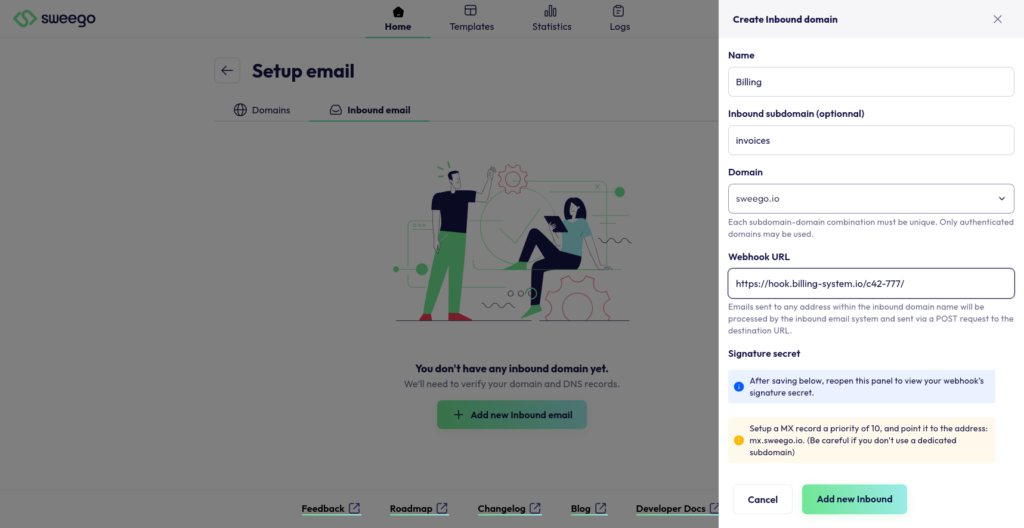
A catch-all has been set up, so that any email sent to your Inbound domain will be retrieved. Whether you write to test@invoices.sweego.io or 42@invoices.sweego.io, it will be processed and you will have the information in the recipient’s webhook.
Statistics dedicated to inbound email
In your space dedicated to email statistics, for domains that have activated tracking, you will be able to view your statistics with the number of emails received, forwarded and in error.
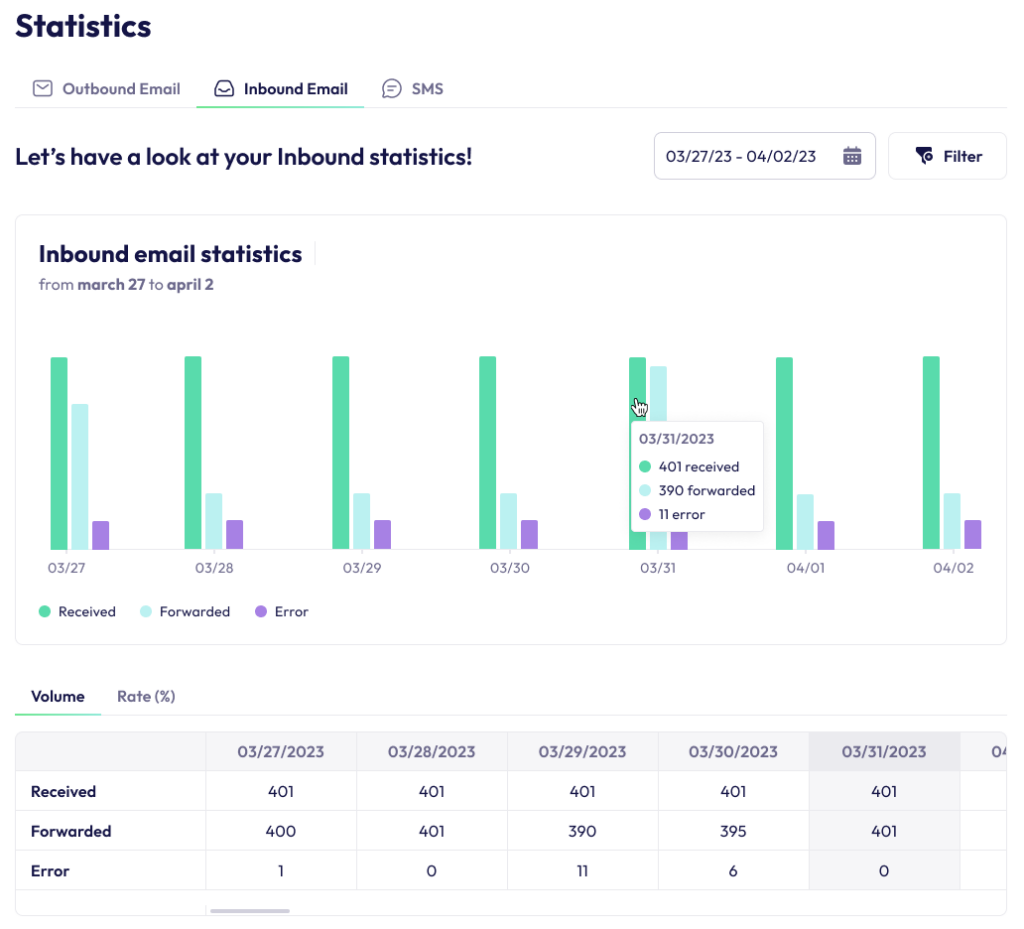
Webhook Inbound email
Once the email has been parsed, it will be sent to the address you have configured and will look like this:
{
"event_type": "email_inbound",
"timestamp": "2024-12-19T13:49:28.849638+00:00",
"swg_uid": "04-601790a1-5fd4-4106-8e5a-469ec1af1c93",
"from_": {
"email": "johndoe@swee.go",
"name": "John Doe"
},
"to": [
{
"email": "parse@invoices.sweego.io",
"name": ""
}
],
"cc": [],
"text": "Invoice 42",
"html": null,
"subject": "Invoice 42",
"inbound_domain": "invoices.sweego.io",
"event_id": "10c072f1-7821-4f30-9574-f13e3890701a",
"channel": "email",
"transaction_id": null
}And that’s it!
This feature is reserved for our paying customers.
Feel free to join us on Slack or Discord to chat about email, SMS, Sweego, or any other topic!
If you’d like to see new features, don’t hesitate to submit your requests on our feedback platform.
 EN
EN FR
FR